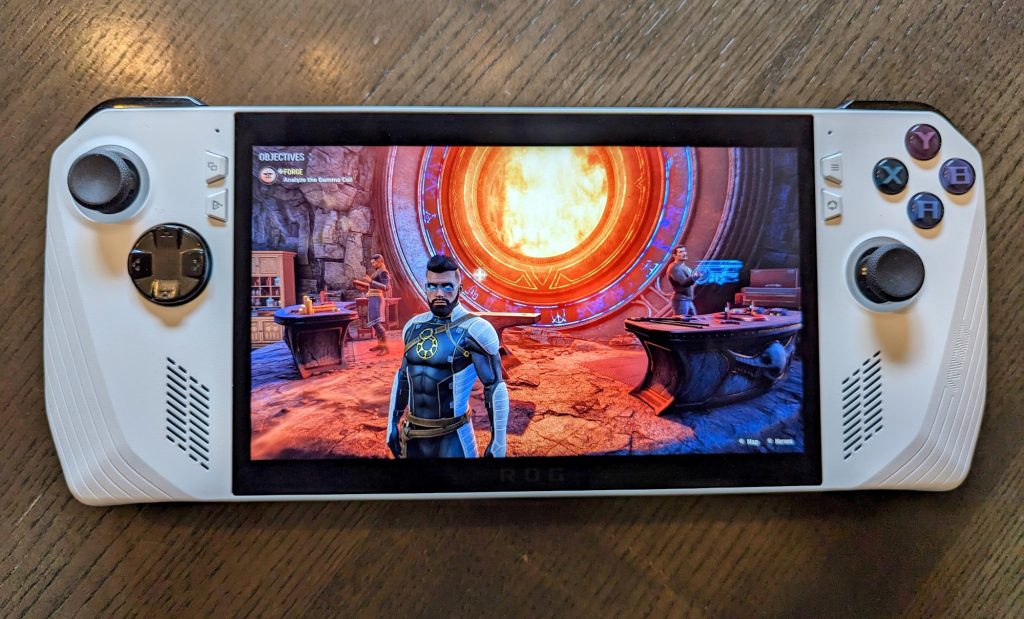**Please note as a review site we may earn revenue from links in this review**
ASUS ROG Ally - Power, versatility and....Windows
The ASUS ROG Ally (currently $794.37 on Amazon) is the newest gaming handheld from the big brands and if you are looking for power and have a large gaming library across several platforms, it is definitely worth your consideration. The rub is that the versatility comes at a cost, as the OS that powers it is Windows 11, providing access to nearly every gaming service on the web while simultaneously providing all of the bugs and annoyances that come with Windows. Of course, the glorious specs of the device help alleviate many of these pain points and, once in-game, it’s pretty easy to forget you are playing on a Windows device.

the largest native pc gaming library...
The obvious upside to having Windows 11 powering the ASUS ROG Ally is that it opens up access to nearly every source of gaming entertainment that you can run on your PC and it does it natively. I emphasize this point because, yes, you can more or less sideload Epic, GOG, Xbox Game Pass or most other libraries to the Steam Deck but, at least at this time, many of them run a little wonky as Steam OS is essentially emulating Windows to run them and they aren’t always the easiest to get up and playing if you aren’t tech aligned. For many gamers, this will be the easiest way to run your entire collection.
This level of versatility out of the box is pretty frickin awesome and gives the Ally much of its value. Your Steam library can be installed or streamed via Steam Link from your PC (although the unit is powerful enough you will likely just install most games directly to the Ally) and comes pre-installed. Likewise, Epic comes loaded on the Ally for those of you collecting your free game library every Thursday. Of course, Game Pass comes loaded as a Microsoft asset but unlike the Logitech G Cloud (which does a wonderful job of streaming Game Pass), you can install any Game Pass game directly and play it locally. GOG works quite well but bear in mind some older games just don’t have the resolution or UI Scale to work well on 7 inches.

...because Windows
The obvious downside to having Windows 11 powering the ASUS ROG Ally is Windows. The first case in point, every other handheld I have played worked pretty great out of the box and was playable in a few minutes. Being Windows, the Ally has a lot of steps before you get to gaming. If you have ever set up a new PC, expect the same experience. At least once you have set up the OS, most of the gaming apps are preinstalled and only require a quick update and a login.
Along with this comes all of the other standard Windows issues. Notification popups. Constant Updates. A poor sleep/wake function. Once, I even had the Windows taskbar stay on over a game of Midnight Suns and neither leaving the game or starting other games would make it go away. I had to restart the Ally to get it to leave. Of course, the UI of Windows on a 7-inch display isn’t great either, nor is getting around in Windows without a mouse.
Pro-Tip: Use the ASUS Armoury Crate instead of Windows as your launcher. I didn’t immediately open Armoury Crate which was a huge mistake.

an os within an os
ASUS is generally not famous for their software but they did a great job of modifying their Armoury app to act as a sort of OS within Windows. I initially tried launching everything via the Windows desktop and I can say with certainty that this review would have gone quite differently had I not fairly quickly found Armoury. There is actually an Armoury button on the right side of the screen from which you can conveniently launch the app as soon as Windows boots. From here you can select your favourite gaming library, any installed games or apps, and change any controller layouts, lighting, or brightness. This app takes MOST of the OS-based issues out of the equation and I rarely see Windows beyond the initial boot screen now.

A beast under the hood
The ASUS ROG Ally’s other main selling point beyond game diversity is its hardware and performance. It has a best-in-class 120hz 7″ 1080p touch screen that even the highest-tier Steam Deck can’t touch. It is my favourite handheld for outdoor gaming and does quite well in bright sunlight. It also features a like-wise best-in-class AMD Ryzen™ Z1 Extreme processor, an AMD RDNA™ 3 GPU (one gen up from the top Steam Deck), 16GB of DDR5 6400 memory, and a 512GB SSD with expandable storage via an SD slot.
It is a solid beast of a handheld and begins to at least approach the specs of the current generation of gaming consoles. For folks who must choose between a console and a handheld, you can buy a dock or even an upgraded external GPU to hook up to your tv and essentially turn this INTO a console. The sound is clear and the bass is impressive for such a small device which comes in at 608g, about 10% lighter than the Steam Deck but nearly 50% heavier than the Logitech G Cloud.
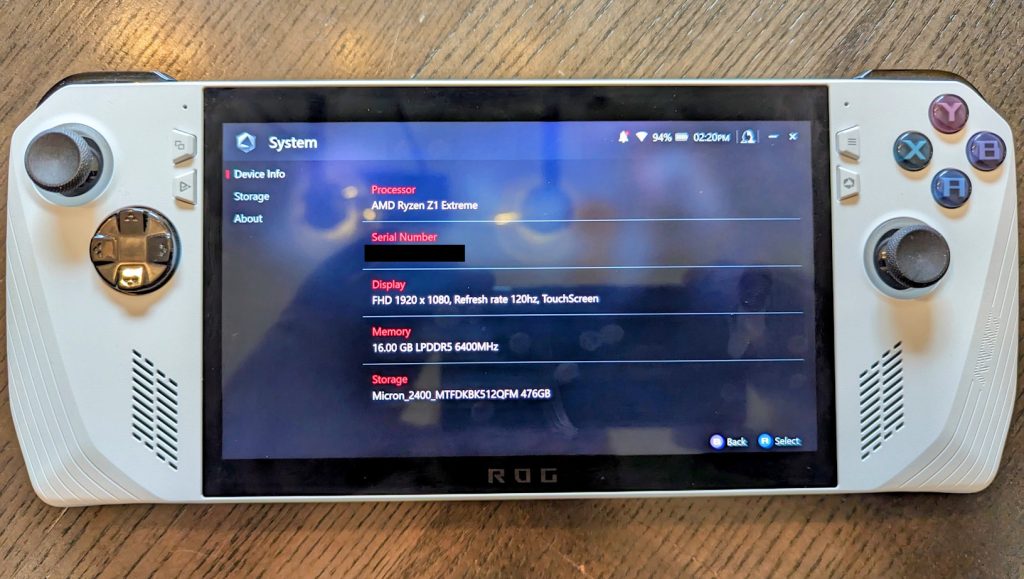
The only real downfall in the hardware department is the battery, or at least its efficiency while running using this hefty setup. On paper, it has a nearly identical battery as the Steam Deck but in reality the Ally lasts about an hour to an hour and a half on any decently taxing game where as the Steam unit battery plays for several hours on any game I’ve tested. You can control this a little more by using the various operating modes: 10w Silent Mode for battery life, 15w Performance for balance, 25w Turbo for maximum frame rates but low battery, or plug it in to extend Turbo to 30 watts. On the flip side, Ally’s cooling system is extremely impressive and much quieter than the Steam Deck and even plugged in on 30w Turbo, it never got hot after hours of gaming.
an awesome handheld with tons of power and games
All-in-all, unless you absolutely despise Windows or require hours of battery life between charges, you will not be disappointed with the ASUS ROG Ally. If you use all of the gaming services to complete your library, play your device outside in the daylight a lot, and/or intend to use your handheld as a console or to replace a PC for gaming, the Ally may be the best unit for you. Ultimately, I don’t expect ASUS to take a huge market share from Valve and the Steam Deck is likely still the best unit for most gamers but at least it finally has some competition. If you can live with Windows, for roughly the same price as the top-tier Steam unit you get a bit more power and a much nicer screen and you can now play every PC game you own or stream out of the box.